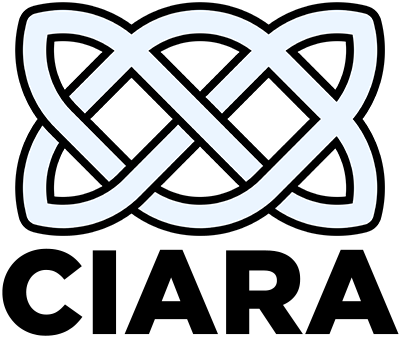
Client Information And Resource Application
From TEXTING to LISTINGS and everything in between, it can all be done from one place: CIARA's dashboard.
Location Hours Management
Easily modify your location’s hours directly from CIARA. Whether it is a long-term hours change or a holiday closing, CIARA allows you to quickly make updates directly from the “Store Hours” and “Special Hours” modules. Once these changes are made within the system, they begin communicating out to all other platforms that are connected to our system. This includes platforms like Facebook, Google, Yelp, Bing, and others.
Tickets to Web or Marketing Teams
this is the quickest and easiest way to communicate with the Web and/or Marketing teams with any questions, concerns, or requests you might have. These requests are then logged in your history of tickets, allowing you to easily access them at any point in the future.
News and Alerts
All updates and new information that is important for all users to know will be logged and tracked within this module. It can include system updates, new modules, updated resources, and more. We also communicate these changes through an email/text message alerting you that there is a new notification within the portal.
Resources Center
This module houses all important resources that can be downloaded directly to your computer. Generic social posts, location-specific logos, monthly promotional materials, product training, and more live here and can be accessed at any time.
Hiring Status
You can update your hiring status directly from this module and specify the positions you are looking to fill as well as the email address you would like the applications sent to.
Location Profile
This is a high-level view of all the information about your location including your marketing budget, current store hours, text message usage reporting, QR codes, current subscriber offers, and more.
Location QR Codes
You are able to directly download QR codes for your text club and your website. These can be used on print pieces to encourage customers to join your text club to receive offers or to send people directly to your location’s website.
Marketing Budget
Here you can update your monthly advertising spend for your location(s). You can update this on a monthly basis if it is going to be changing over time or you can keep the budget the same for the foreseeable future. This is where the PSC will look to confirm ad spend each month.
Text Message Usage and Text to Subscriber
You can access reporting that will show you how many texts have been sent and how many have been received for your location. It will also give you spend information so you can keep track of how much will be invoiced for messaging. You also have the ability to directly communicate with those who have opted in to receiving text messages from your location(s). You can choose between SMS (short message service) and MMS (multimedia messaging service - an example of this is including an image with your text) and can send the text immediately or schedule it for a future time.
Subscriber Offers
You can control the initial offers customers receive when they join your text program and when it is their birthday. Once it is changed within the system, it will change on your website as well as in the pop-ups where users can join the text program.
Return Policy
This module allows you to customize your return policy so your customers can refer to it prior to or post purchasing. Once it is updated within the module, it will update directly on the “Return Policy” page on your website.
Rewards Program
If you are implementing a rewards program at your location(s), you can enter the information about that program here which will populate onto your website.
Users Admin
You can control the users that have access to your location within the system. If an employee changes roles, you can update their position and permissions directly from this module. You can also remove an employee from having access to CIARA by marking them “inactive”.
The Ciara Phone Bot
Is a dynamic bot that presents location-specific information in a menu-driven format when callers dial your business’s phone number. The information that the Ciara Phone Bot provides is fed directly from our Client Information and Resource Application. As soon as your business’s information is updated there, the Ciara Phone Bot is ready to pass it along to the ears of your customers!
The goal of CIARA is to provide a platform full of resources that is accessible to you 24/7. Putting information at the tips of owners’ fingers gives you the ability to spend less time searching for what you need and more time running your business.
CIARA is continuing to expand, grow, and improve as we develop additional resources and information to help support you and your location(s).


